
To use this site, please enable javascript

To use this site, please enable javascript
Familiar with NaviSuite software for hydrographic surveys? Then you will notice there are a number of major underlying changes in the newly released NaviSuite Kuda Core – most notably, NaviScan and NaviPac are not separate applications to be installed!
NaviSuite Kuda Core is an entry-level variant of our hydrographic survey software, which is why we have chosen to simplify the software setup – so it has a single frontend for data QC, logging control and sonar control. EIVA’s software development team continually aims for effective simplicity in our solutions. The changes made for this variant are a major step forward in executing our vision of a streamlined user experience – and we will continue to use this vision as our compass in future releases.
This entry in the EIVA log will help you navigate these changes. Sail on…
NaviScan, our software solution for sensor data acquisition, is integrated into NaviSuite Kuda Core! Rather than running in a separate application window as usual, sonar and LiDAR acquisition runs as a service in the background of NaviSuite Kuda Core. Initial configuration of sensors is run in NaviSuite Kuda Core Config while the rest (data acquisition, processing and display) is performed in the NaviSuite Kuda Core main window.
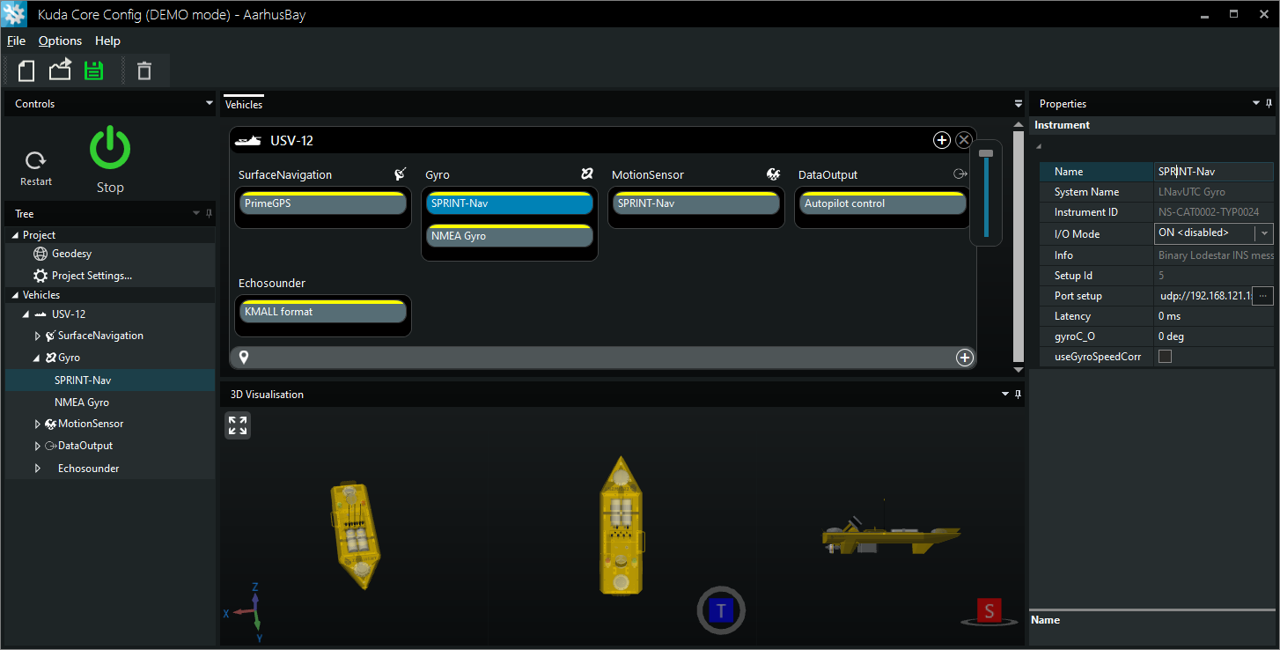
NaviSuite Kuda Core Config – the window in which to perform initial setup of sensors
NaviSuite Kuda Core is tailored for single USV or smaller vessel setups – and for these setups there is often only one display. By removing the NaviScan window, we have created a single frontend, meaning users don’t have to switch between the application windows if they are working with a single display.
Sensor settings are changed directly within the NaviSuite Kuda user interface rather than through NaviScan – allowing for easier access to changing gains, ranges, etc.
NaviScan was designed as a real-time quality control (QC) tool to check sensor data input. By moving this QC function into NaviSuite Kuda’s main window (which uses the intuitive user interface formerly known as Helmsman’s Display), you get the added benefits of advanced data presentation tools and EIVA NaviSuite’s powerful 3D engine. Within NaviSuite Kuda, you can for example look at raw bathymetry, density and gaps, to name a few.
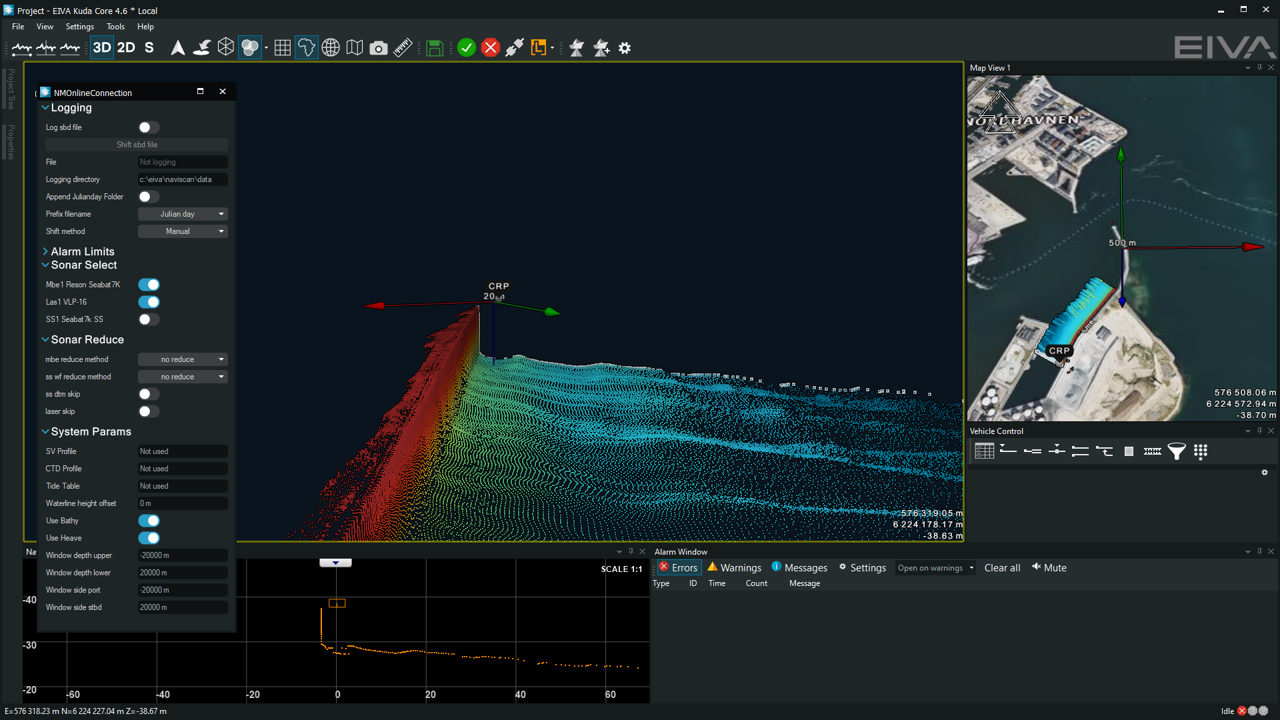
NaviSuite Kuda Core main window – Changing sensor settings
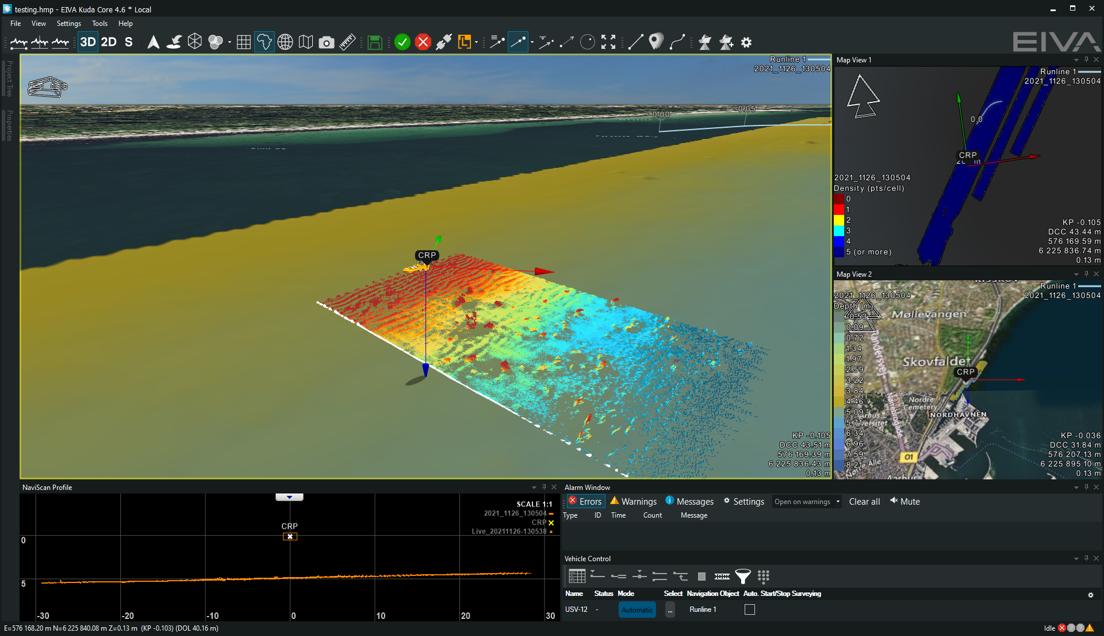
Displaying data in several views – as DTM, point cloud, profile and density
The NaviPac kernel is a product at the heart of our solutions for navigation and positioning of surface and subsea vehicles, however it didn’t make the cut for NaviSuite Kuda Core because sometimes less is more! Considering NaviPac is the core of most of the larger NaviSuite installations, this may come as a surprise to some. However, its advanced navigational capabilities are unnecessary for the less complex, single vessel survey setups which NaviSuite Kuda Core is tailored to support. By removing NaviPac, we simplify the settings available, making it easier for users to navigate NaviSuite Kuda Core.
NaviPac’s advanced setup possibilities and flexibility are ideal for supporting complex survey setups – for example a vessel with several remotes and a subsea object. For such a setup, it is then natural to choose the NaviSuite Kuda Pro variant.
To sum up our journey… By removing NaviScan and NaviPac from the frontend, we have simplified the configuration and use of NaviSuite Kuda – tailoring the NaviSuite Kuda Core variant to best support entry-level hydrographic surveys. This development is, as always, driven by our customers’ needs. Feel free to let us know if you have any wishes for NaviSuite software solutions.