
To use this site, please enable javascript

To use this site, please enable javascript
In the latest update of NaviPac, our navigation and positioning software, we implement the Rig move and tug management tool in NaviPac generation 4 – with improvements to the graphical interface and a series of new features. The cherry on top, the implementation of this tool is the final piece of the puzzle to complete NaviPac’s transition to generation 4.
The Rig move and tug management tool is a helpful tool for any rig move, as it supports you when performing and monitoring your operation – all the way from the harbour to final placing. It helps you with all aspects of anchor handling: you can plan anchor patterns for up to 16 anchors, maintain their status and direct moves. We have hundreds of users doing rig moves in NaviPac – in our last count there were over 700 tug boats controlled in NaviPac.
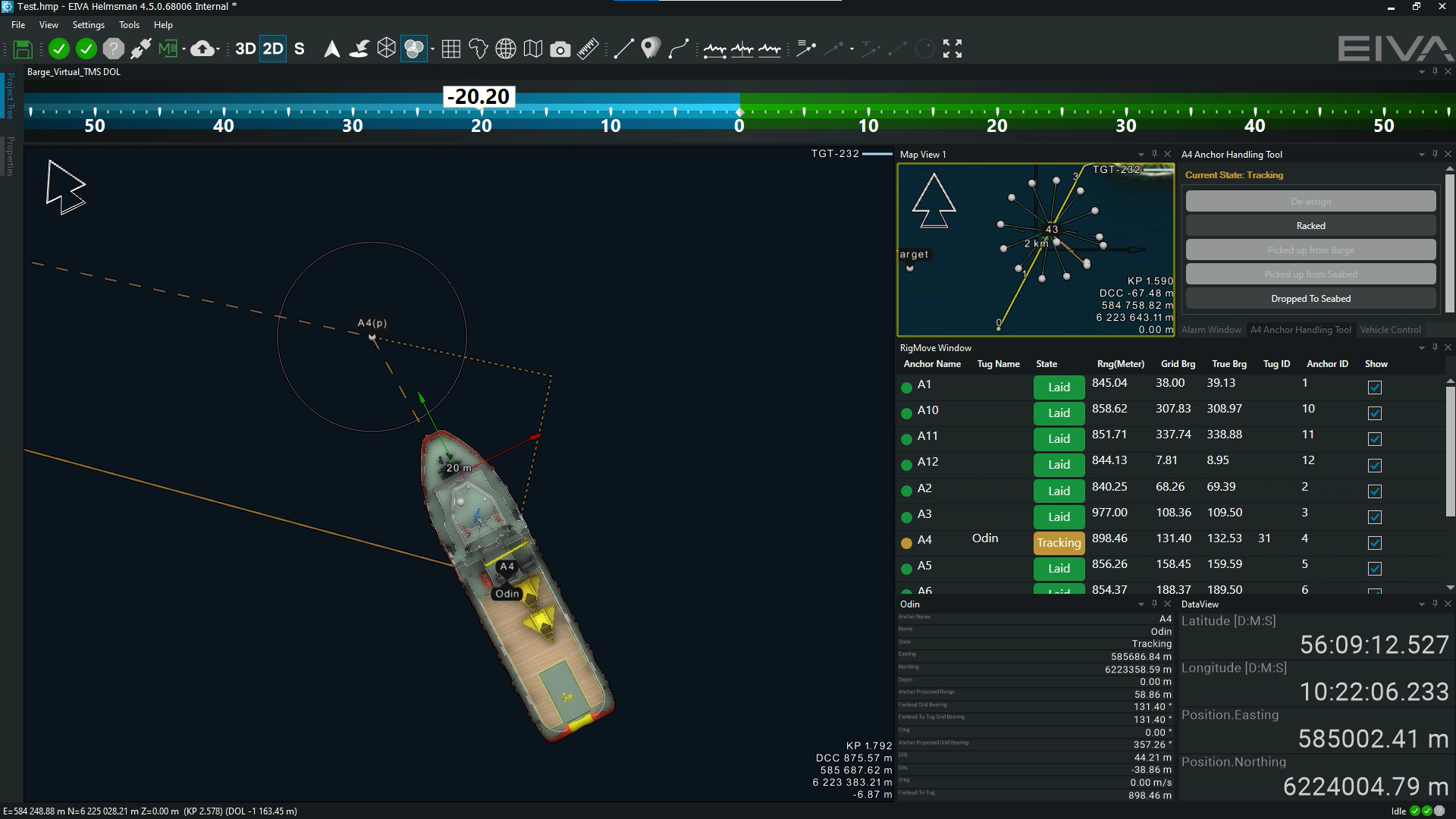
A video of a tug boat moving and dropping its anchor in NaviPac 4.5
If you are familiar with the Rig move and tug management tool from NaviPac 3.10, you will have an easy time transitioning to using it in NaviPac 4.5. We have used the same principles and terms as in generation 3 and our customers who have already begun to use the tool have expressed that they found it easy to adapt to the new version.
In NaviPac 4.5, we have reimplemented all the same functionality from the Rig move and tug management tool in version 3.10. This means anything generation 3 can do, generation 4 can do too. With the improvement that instead of the functionalities being controlled in separate windows as in version 3.10, in NaviPac 4.5 you can get a full system overview and controls from one place – the Helmsman’s Display (HMD).
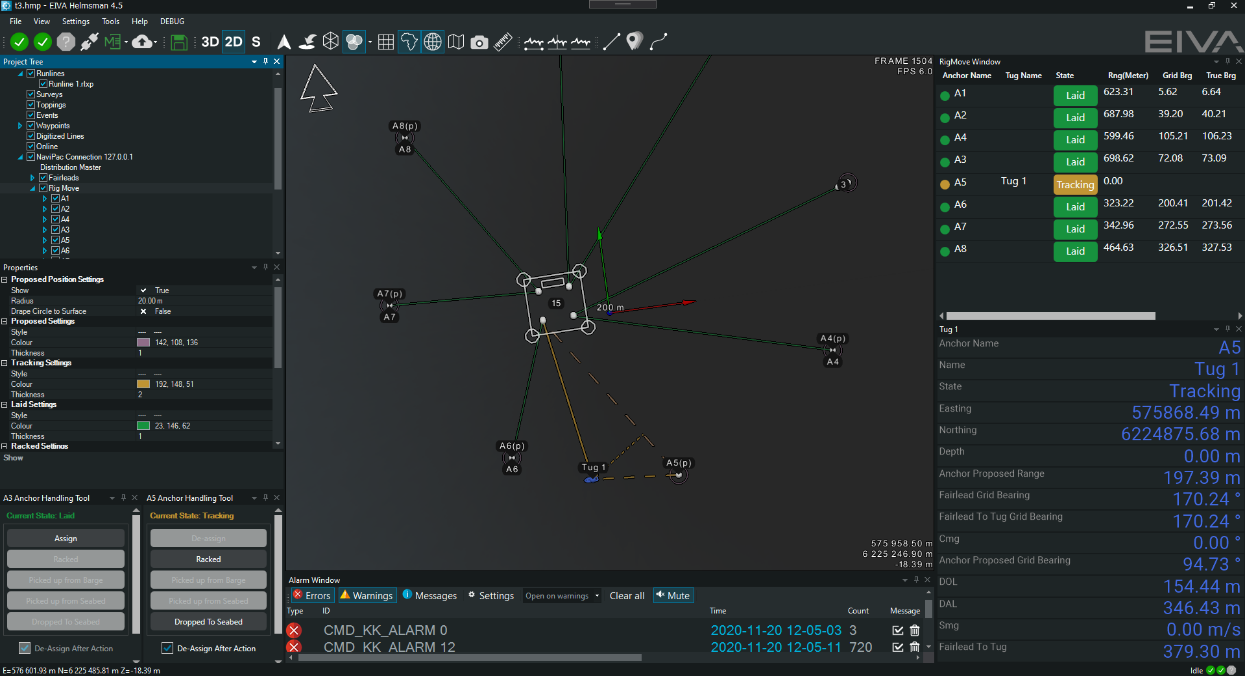
NaviPac 4.5 HMD can be set up as you need. The operation’s setup is visualised in 2D (centre), an overview of anchors and tug boats shows you which have the anchor laid on the seabed and which is in motion (upper right), the anchor handling tool for easy controls (lower left), the alarm window (lower centre) and more
Just as in version 3.10, the inter-vessel communication between barge and tugs can take place using telemetry and IP based media / WLAN or mesh network. WLAN is used for remote control of your operation. This is handy for example if a tug captain is unfamiliar with NaviPac or not experienced with IT. In such a case, you may need to remotely change the configuration of that tug in NaviPac or share files in order to troubleshoot. This can easily be done in NaviPac 4.5, as the new structure is designed for remote monitoring and control. Read our previous log to learn more about the new remote control features in NaviPac.
In addition to improving the existing features of the Rig move and tug management tool, a few new features, relevant for your rig move and tug management operations, are implemented in NaviPac 4.5. These will now be described.
NaviPac 4.5 includes an extended version of the KP to position calculator, which enables you (for an active runline) to convert position between line coordinates and world coordinates, map preview and waypoint creation.
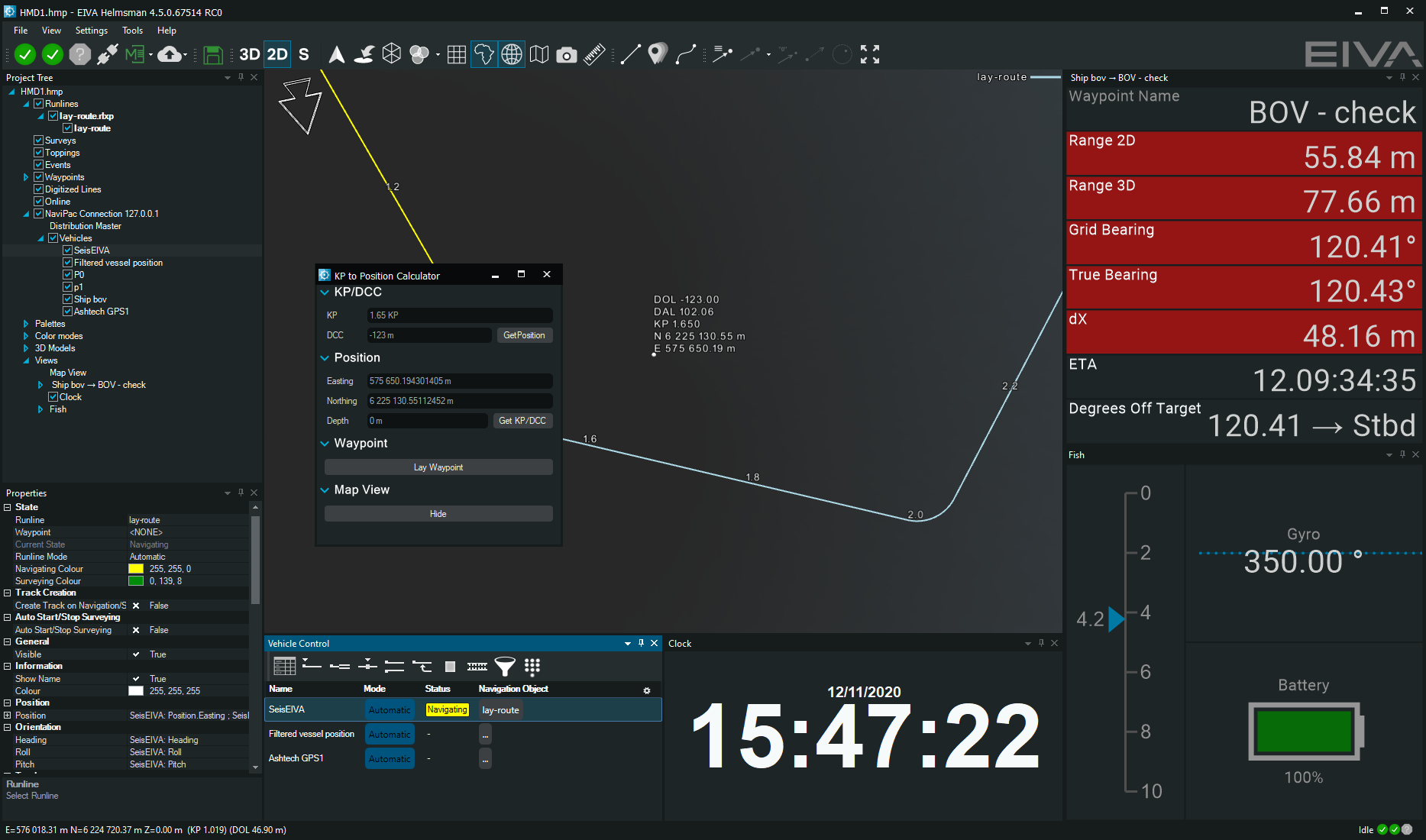
KP/DCC to world coordinates calculator in NaviPac 4.5
In NaviPac 4.5, we introduce the Barge Runline tool. This has been a long missing item from NaviPac 3 and 4. After you define a runline for your barge, you can use the tool to calculate how the barge should move to be able to get the right touch down point for the cable or pipe route. The barge line can be based on fixed layback or dynamically positioned by a selected vehicle (Offset).

Original runline and calculated barge line: at the turning points you can see the curve sticking out – this is the calculated barge line, which has been added to the straight runline
Exclusion and confinement zones are a useful NaviPac feature for tug management and controlling that your rig stays in its final position. In NaviPac 4.5, the exclusion zones feature is improved so that you can now define a variety of zone types; waypoints, lines and routes. In addition, you can define confinement zones, in which case the warning will be triggered if a vessel is leaving its zone. Not only the shapes of zones are customisable, but you can also define which vessels are allowed in a zone, for example you can define that your barge is allowed in an exclusion zone, but none of the tugs are. The exclusion and confinement zones not only notify you if a vessel is entering or leaving a zone, but also if you are trying to plan a runline which brings a vessel into the wrong zone.
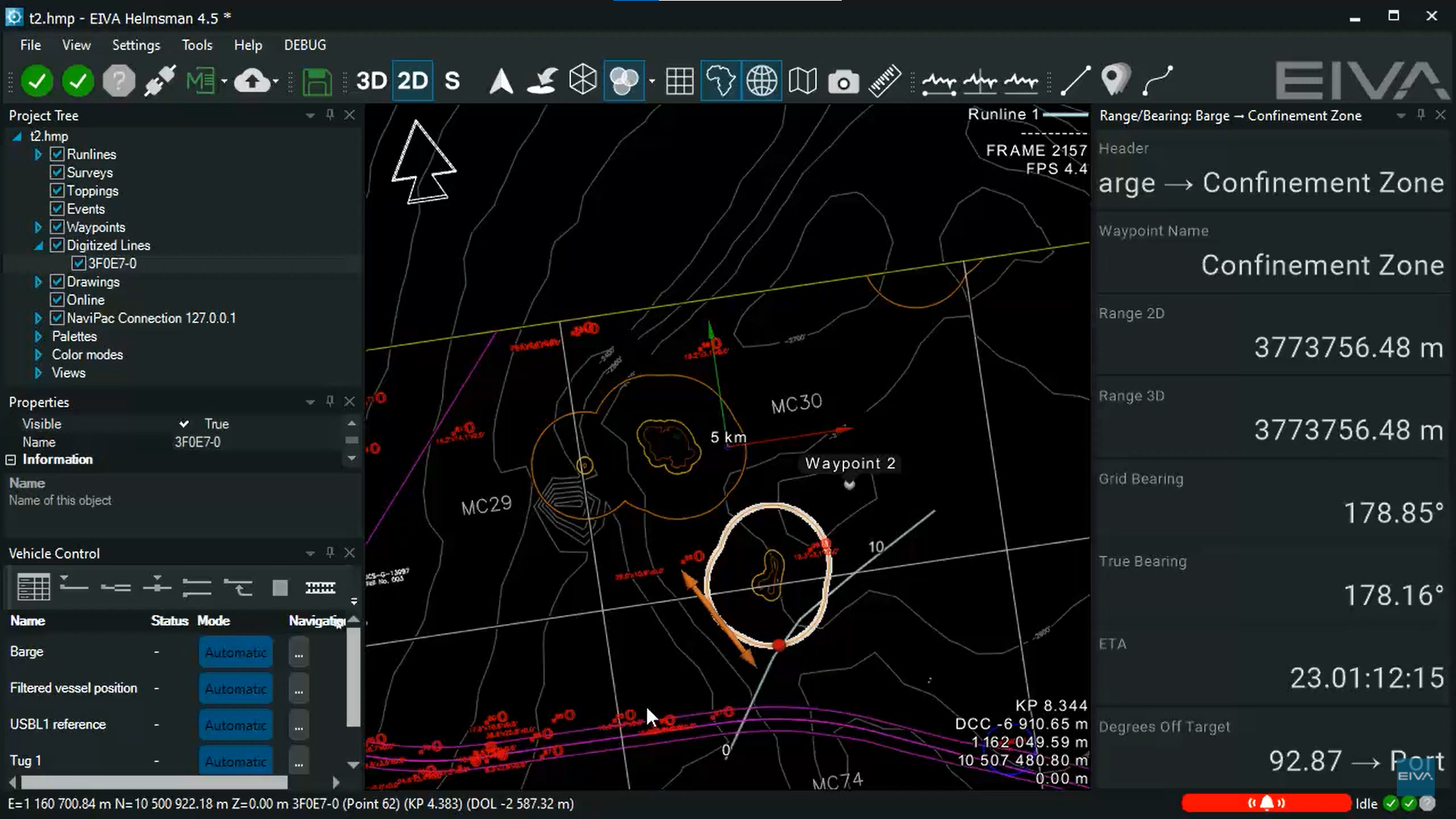
A variety of exclusion zones, such as waypoints and lines, which trigger an alarm when planning a runline through an exclusion zone
NaviPac 4.5 also includes a simple barge anchor drop/pickup position tool. This tool allows you to plan the placement of an anchor drop/pick up from your barge, without having to run the full Rig move and tug management tool. It is a tool exclusively for anchor drop and pickup from the barge and therefore does not include tug boats. It is implemented in the eventing process, so it is easy to use, as it is part of an existing workflow.
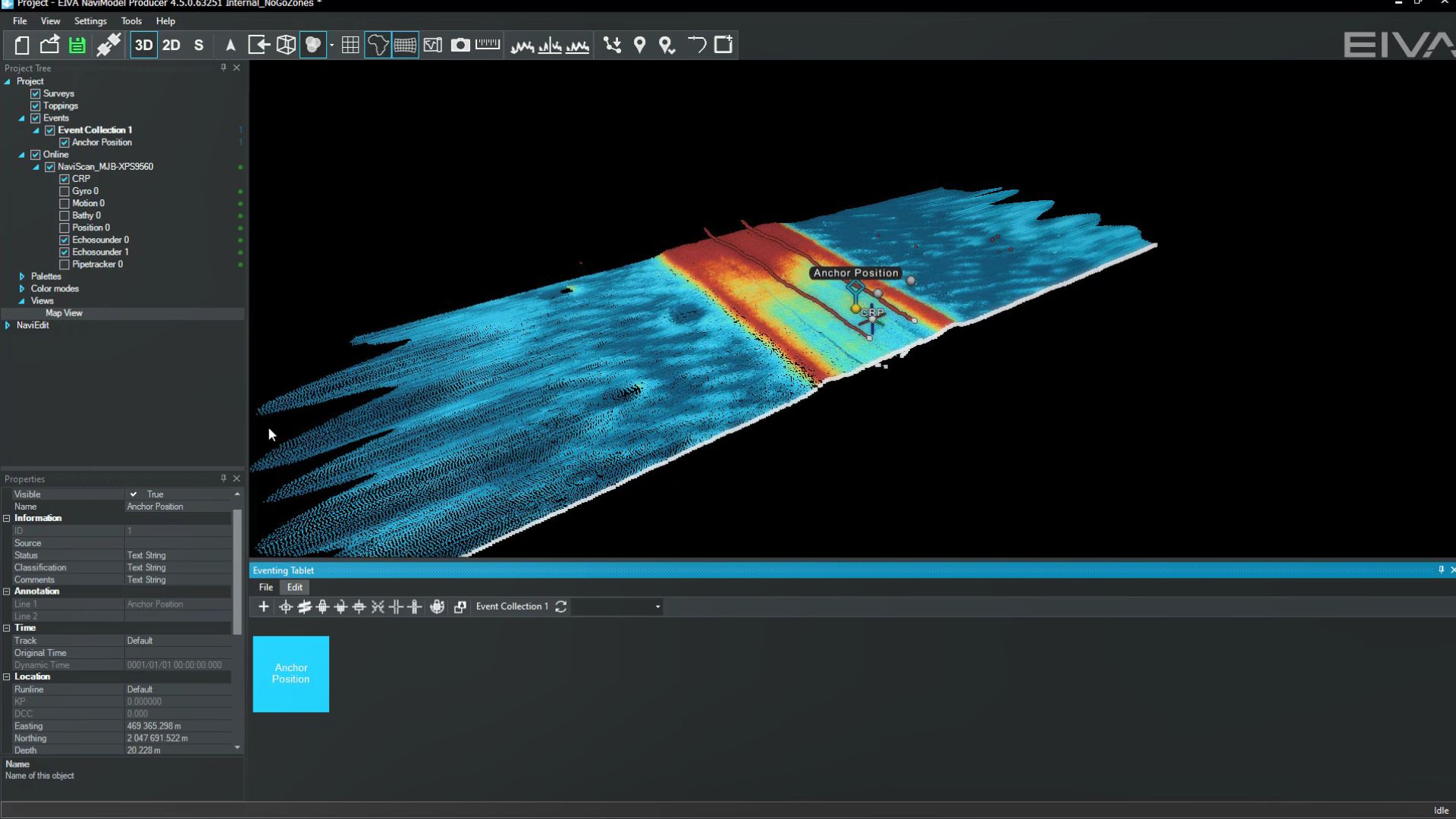
Lightweight anchor drop/pick up from barge, done in the eventing workflow
Rig move and tug management is one of several new features in the latest update to NaviPac 4.5. For news on developments like this, as well as info on our webinars and training courses, follow the EIVA cruise.
If you are interested in advanced simulations of anchor, riser and cable, check out the Catenary and Lay option, which can be purchased as an add-on, and which is included in NaviSuite Beka, our software bundle for everything that has to do with operations involving catenaries, that is, operations involving anchors, cables, flexpipes, risers, etc.
Reach out to us if you have any questions about the new rig move and tug management features in NaviPac or to discuss your particular subsea software needs. If you want training in use of this feature, you can sign up for our virtual training courses or contact us to arrange a tailored training course.