
To use this site, please enable javascript

To use this site, please enable javascript
NaviPac, our navigation and positioning software, has a new and improved update with one especially exciting development: you can now remotely control your vessels in NaviPac.
More and more companies want to optimise their operations by controlling survey operations from a control centre on land. Which is why we made sure to implement this new feature, developed and tested in the lab and in the field with the help of a series of customers.
While it has been possible run onshore monitoring in NaviPac in version 3, version 4.5 introduces the final step – taking control of your vessel from on shore. In Remote Supervision mode, you can remotely control everything just as you would in the master; make recordings, runlines and waypoints, background drawings, eventing definition and you can control the entire configuration.
The two main reasons our customers want remote control are for conducting surveys that require an expert on board and for unmanned operations. The remote features in NaviPac 4.5 make achieving these easier than ever, but what are the benefits?
When conducting advanced surveys, you often need an expert to help out, but experts are a rare commodity – difficult to find and expensive to get on board your vessel. With remote features, experts can work remotely on several vessels simultaneously, making it easier to get access to the expert help you need.
Automated unmanned surveys are efficient, reduce costs of vessel time and man hours and the minimise environmental impacts. By having a dedicated remote feature in NaviPac rather than using for example Teamviewer or Remote Desktop to achieve remote control of the onboard computer, we ensure a user-friendly experience and efficient bandwidth use.
Now that it is clear why to use remote control in NaviPac, let us dive into the how – we will be describing how the new remote features work so that you can make the most of them.
When controlling the onboard computer from wherever you are, be it on shore or another vessel, you will work in the NaviPac Remote Supervisor display, in which you can make your changes. To control a vessel, you first connect your NaviPac system with the vessel’s NaviPac system through an IP network, then download all necessary files, make your changes from the supervisor mode and finally upload the changed files to on board the vessel, where they will be put into action.
When you connect to the server for the first time, the Helmsman’s Display (HMD) will download necessary files via a file synchronisation service (project, runlines, waypoints, etc) based on HTTPS and receive the live data on the ordinary TCP/IP connection. Subsequently, HMD will fetch only the files which have changed since your last download.
Once you have downloaded the files to HMD, you can switch the setting to become the supervisor. In remote supervisor mode, you will operate the HMD just as if you were on the ordinary master; creating runlines, display lines, etc – and when complete, you simply upload the changes you wish to make back to the onboard system. While you plan those changes, the vessel operates independently, and when you have uploaded the new files to the vessel, they can be put into action immediately.
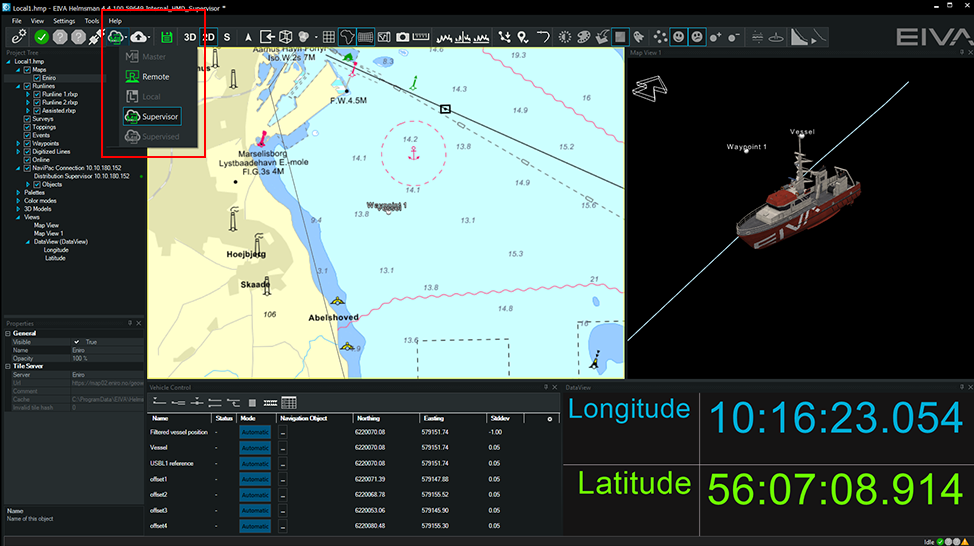
The HMD modes: Master is the main computer on board the vessel, Remote is any remote connection, Local is not connected to NaviPac, Supervisor is the onshore (or remote) station taking control and Supervised is the onboard Master downgraded to Supervised
If you are using the setup on an unmanned vessel or want to take control over a setup using multi-beam echo sounder (MBE) data for dynamic route planning (our Coverage Assist tool), then we have two special functions, you may find useful. Build Online DTM lets you make a digital terrain model on the onboard master HMD with a selected cell size. The Coverage Assist tool provides automatic runline handling inside a selected boundary (defined as a digitized line). It calculates the runline, as well as the turn line to reach the next point, using the boundary of the survey area (even after cleaning), the required overlap and the outer boundary.
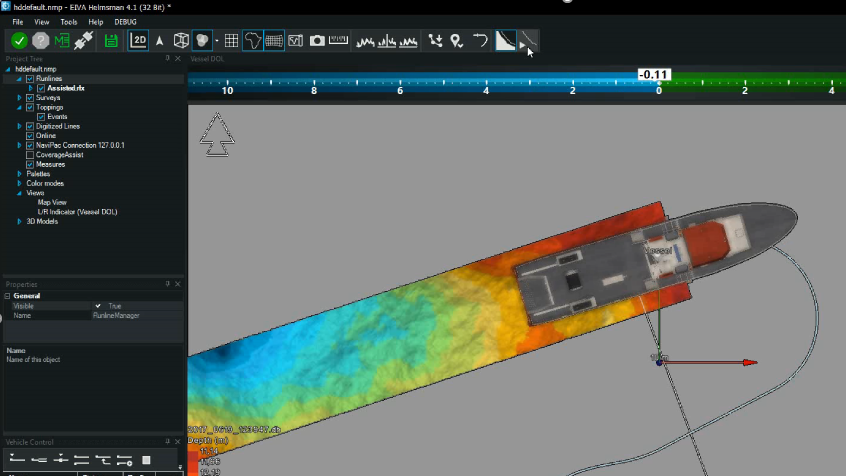
The Coverage Assist tool has calculated the runline and turning point, shown here
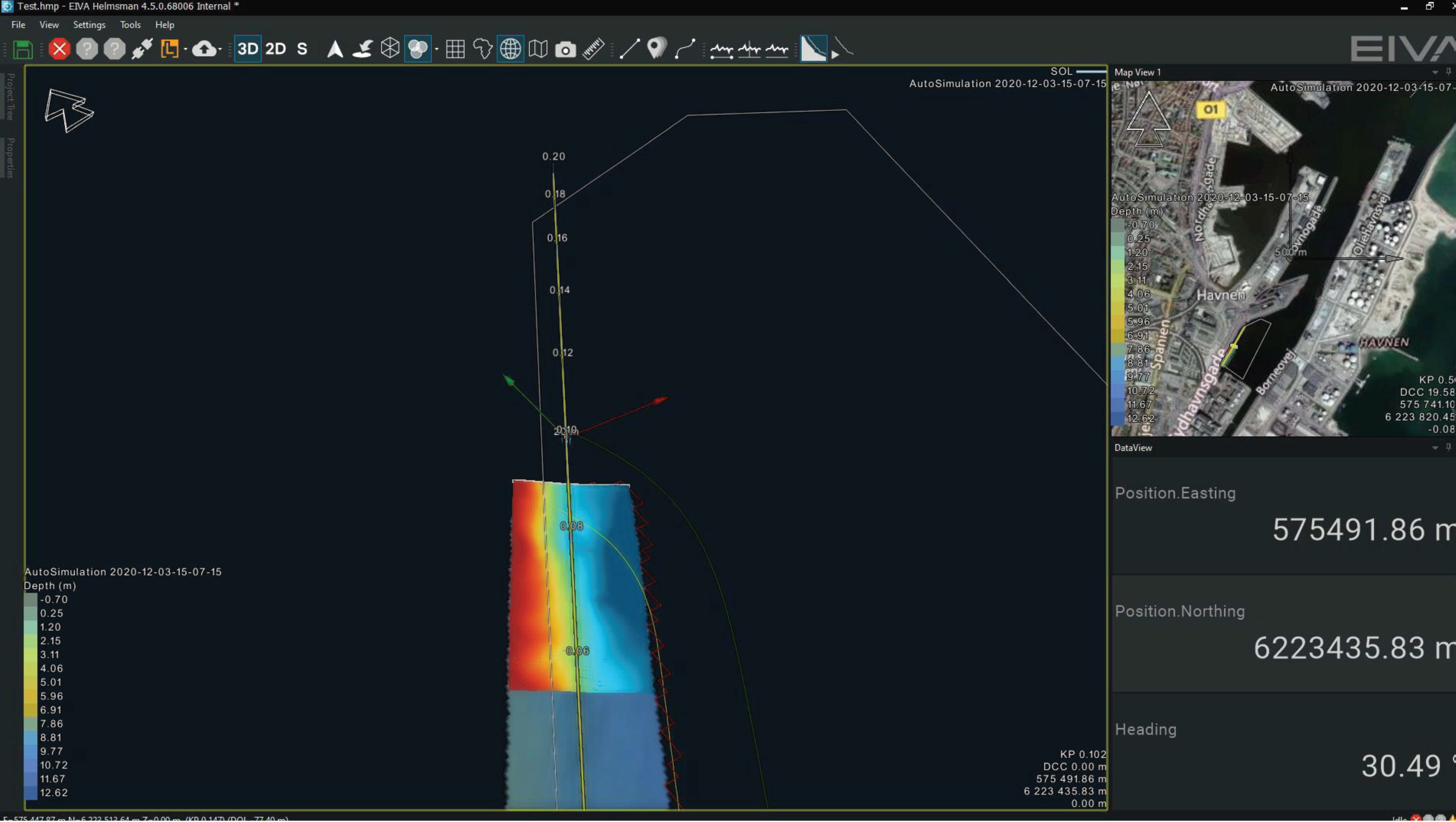
Coverage Assist tool with real-time coverage estimation
It is also possible to take remote control of the configuration process. Meaning you can start and stop navigation on board the vessel, upload your configuration to the vessel, download new copy from the vessel and run the entire setup on your local pc – in simulated mode.
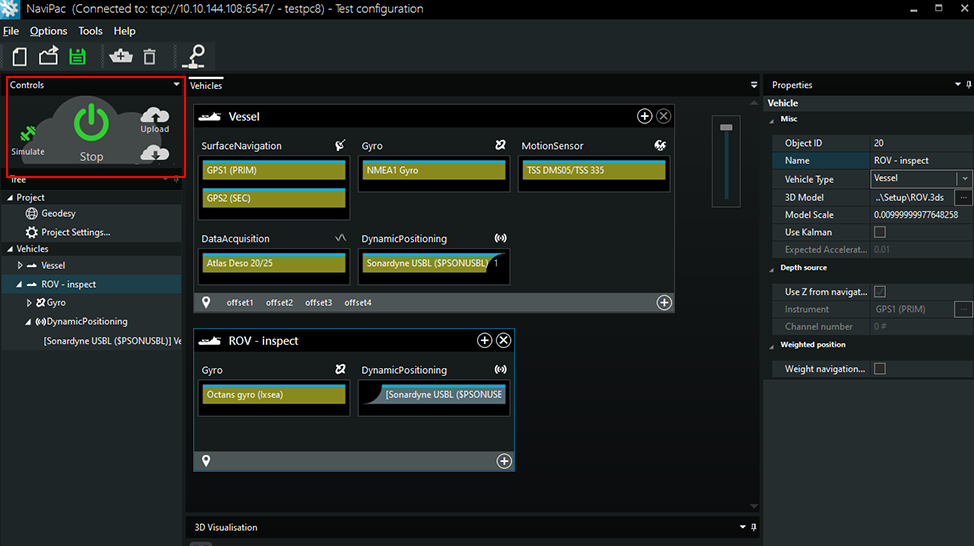
The upper left part of the configuration program includes a series of special control tools for the remote operation
The HMD acts as the data display frontend for NaviScan, our sonar, sensor and laser acquisition software – and often this results in a huge amount of data sent from NaviScan. If you are on a low bandwidth network, it can be advantageous to reduce the amount of data sent in NaviPac by reducing the number of points per swath.
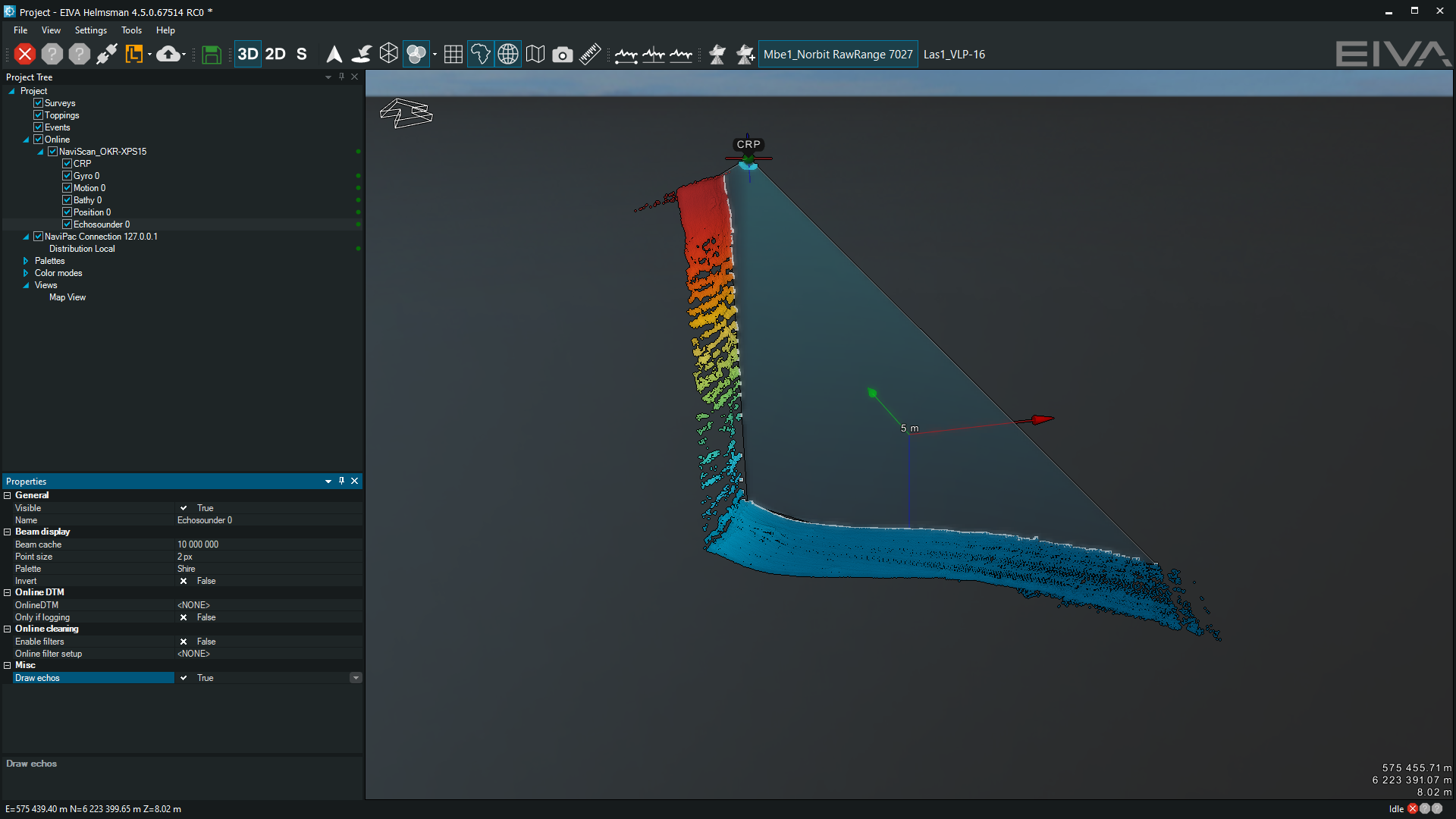
Selecting method to reduce sonar data in NaviScan settings
By facilitating remote control in NaviPac 4.5, we hope to sail our customers into the brave blue world of unmanned surveys and engaging remote expert surveyors. Another area which benefits from remote control is rig moves. With the remote feature, a barge can easily take control over the tug system, which has previously been a complicated task. Learn more about the Rig move and tug management feature, now implemented in NaviPac generation 4.
Reach out to us if you have any questions about the new remote features in NaviPac or to discuss your particular subsea software needs.
Remote control is one of several new features in the latest update to NaviPac 4.5. For news on developments like this, as well as info on our webinars and training courses, follow the EIVA cruise.