
To use this site, please enable javascript

To use this site, please enable javascript
NaviEdit is our software tool for editing of survey data, while NaviModel lets you create high-performance digital terrain models in 2D and 3D. These two tools go hand in hand, working together across our different NaviSuite software bundles, such as NaviSuite Kuda for hydrographic surveys and NaviSuite Nardoa for pipeline inspections.
In these recent updates, we have made a variety of improvements based on the experiences of users of previous versions. In the following sections, we will sail over a few of the handy new software features, including faster 3D object rendering, new data cleaning and modelling tools, running on cloud services and supporting bin grid data.
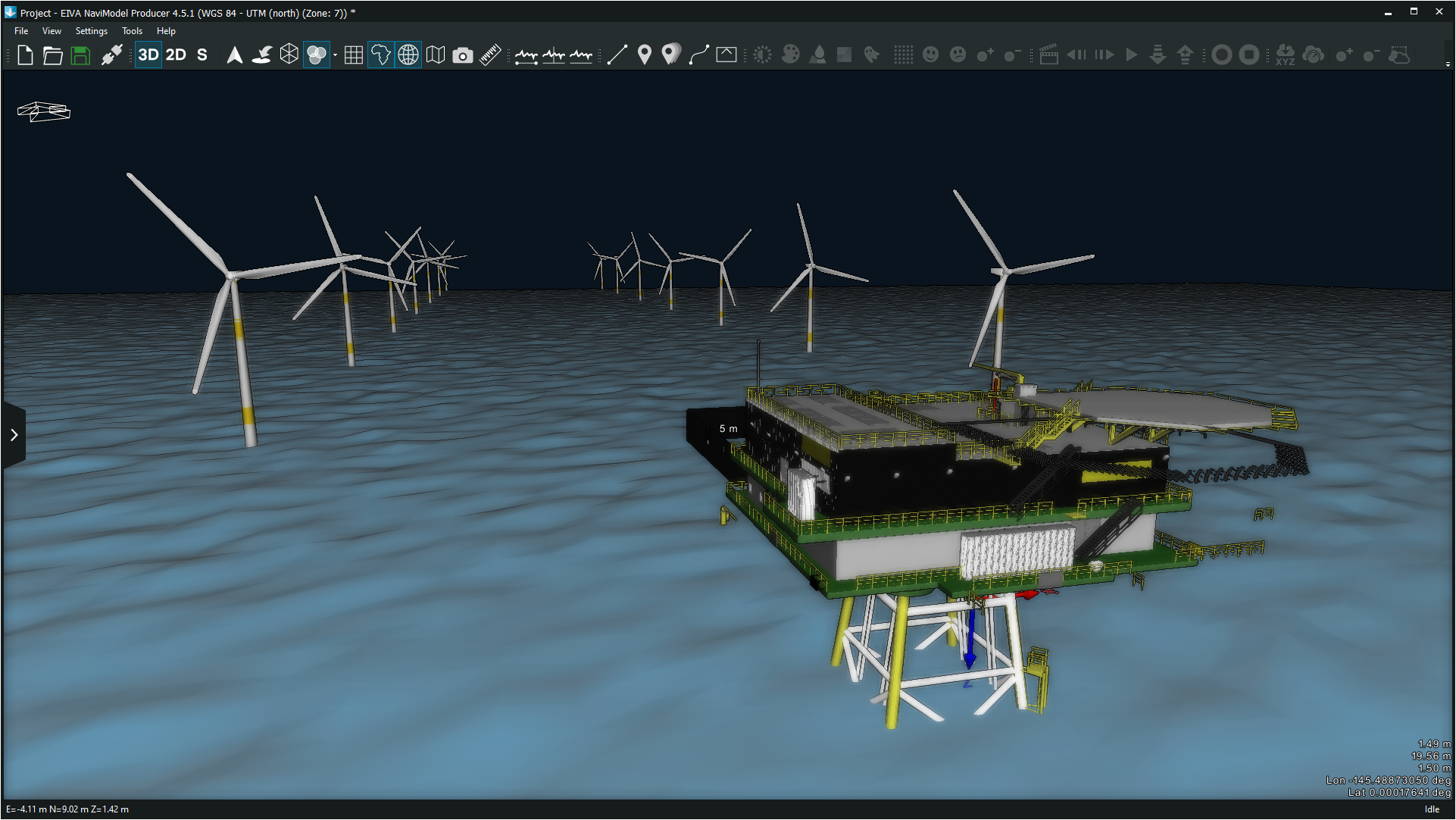
NaviModel 4.5 supports faster 3D object rendering, making it possible to model several objects simultaneously, as shown here
NaviModel features the automatic 3D data cleaning tool, EC-3D. In NaviModel 4.5, this tool has been upgraded; we have added a new data cleaning method, made it possible to use multiple data cleaning methods at once, and redesigned the user interface for a more intuitive user experience.
Rather than assuming one method will always work perfectly, with EC-3D, you can use a variety of different methods to identify noise in your data. In the latest version, these data cleaning methods can be used simultaneously, combined in different ways, and you can customize the settings. We will dive in to how.
First, you select which data cleaning methods you will use. In the new user interface, it is possible to click through the different methods all in one window, as well as use the slider tool to adjust the bounds for each data cleaning method.
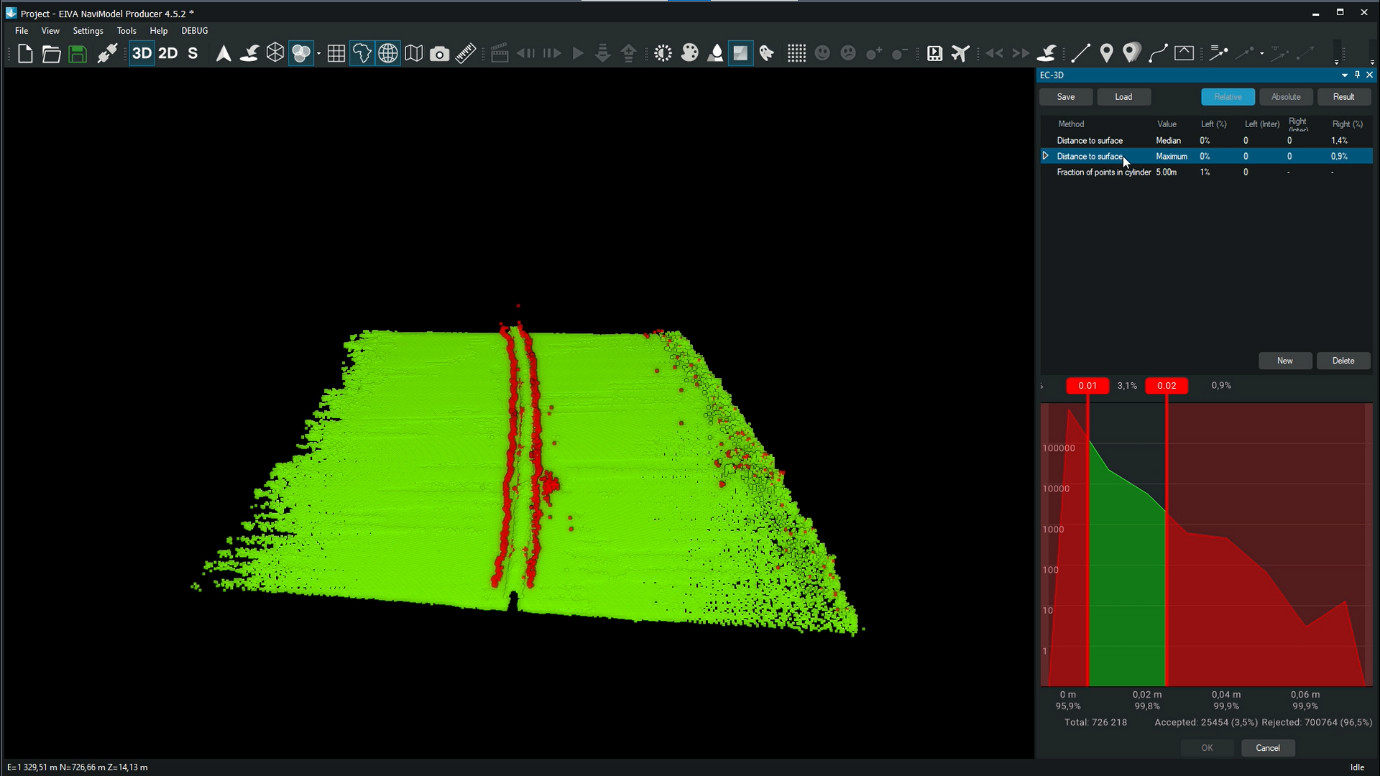
In this video, you can see a data cleaning set up for a pipeline survey in the new user interface
For each method you can choose to clean data in either a relative or absolute manner. The relative manner is based on ‘votes’ of the different cleaning methods. For example, you can specify that a point must be marked as noise by at least two methods before it is removed. The absolute manner is, on the other hand, a ‘dictatorship’. A method using the absoluter manner will always clean away a point it considers noise, regardless of how it is marked by any of the other cleaning methods.
The relative manner is a customisable democracy, since you can adjust how many votes it requires – meaning how many methods must mark a point as noise, before it is removed. When viewing the results of relative data cleaning, the number of votes can be edited using a slider, and the result is shown right away, so it is intuitive and easy to find the right setting.
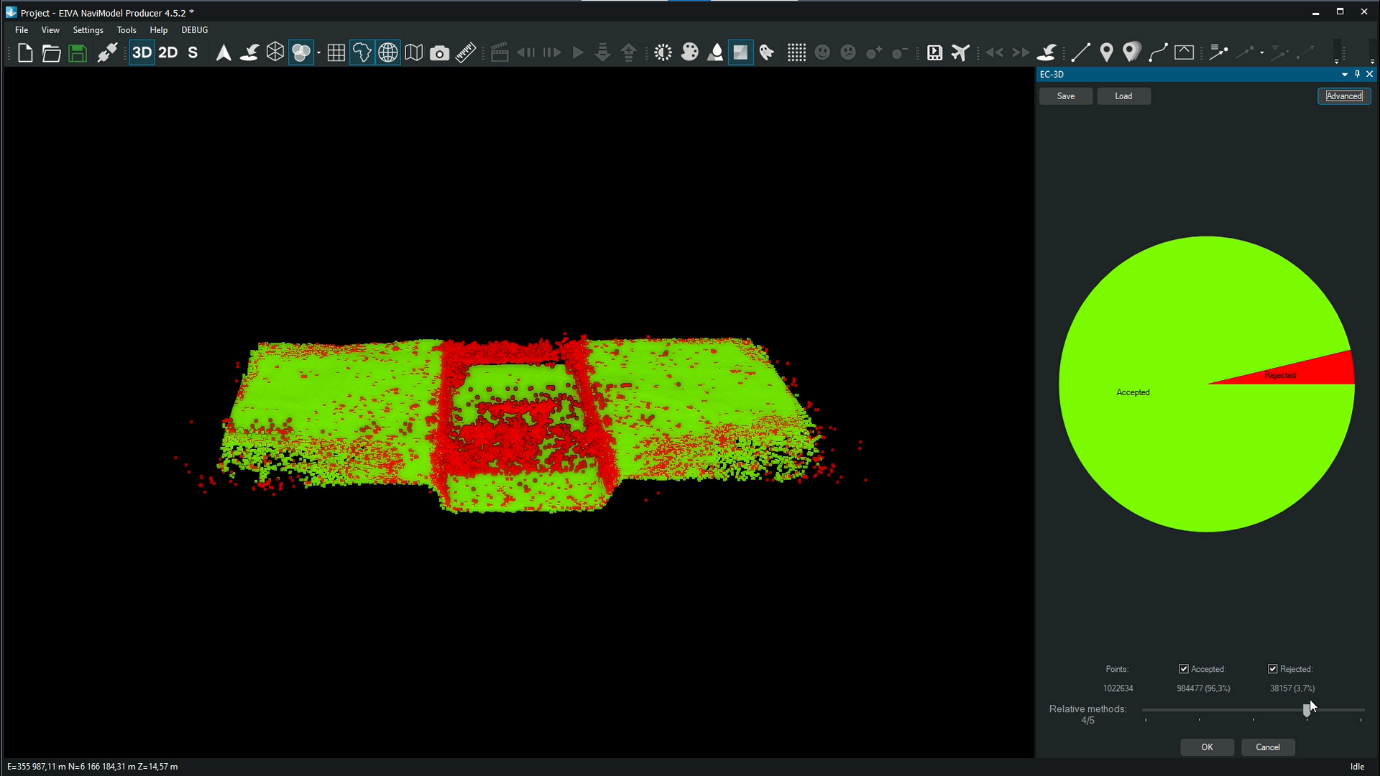
Video showing how you can use the slider (bottom right) to adjust the number of votes needed to clean away data – the rejected data is shown in red and the accepted in green
Once you have designed your data cleaning set up, you can save it and load it into a new project. This is particularly useful if you often clean the same kind of data, as it will often benefit from the same data cleaning set up.
While NaviModel has long been known for its powerful modelling of digital terrains, this latest update addresses the current trend we have observed. More and more, customers are using NaviModel not just to process data, but to visualise the environment too – full geographic information system (GIS) visualisation.
To make NaviModel an even more powerful tool for visualisation, we have made the 3D model rendering faster and more efficient. In addition, we have expanded the files supported by NaviModel to include a wide variety of file formats for 2D CAD drawings, 3D drawings and mesh files.
In NaviModel 4.5, 3D rendering has been optimised by eliminating unnecessary uses of resources. One way this is achieved in by only drawing what is inside the NaviModel view screen. In addition, the level of detail drawn is dependent on how far you are zoomed in. These may sound like small fish to fry, but the result of this optimisation speaks for itself. In NaviModel 4.5, 3D objects are rendered much faster, making it possible to handle larger models than in previous versions and to render several 3D drawings simultaneously, while reducing the load on your graphics card.
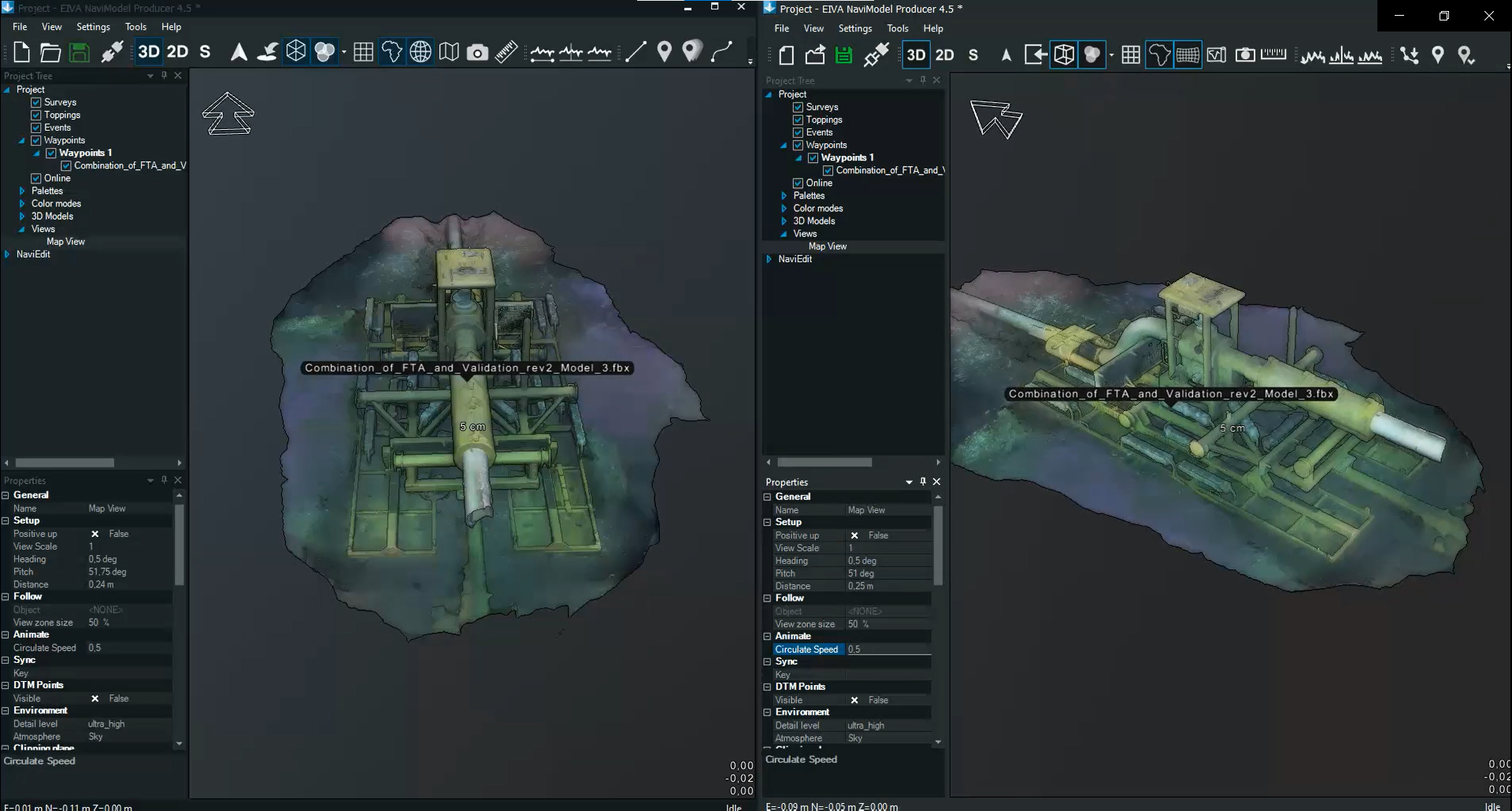
Video showing how much faster a 3D model is rendered in NaviModel 4.5 (right) compared to NaviModel 4.4 (left)
In addition to improving the rendering of objects in NaviModel, version 4.5 features several new and improved tools. These include 3D coverage display, on-screen measurements, setting a filter for DTM (digital terrain model) import, smooth video replay with overlays, as well as a web viewer.
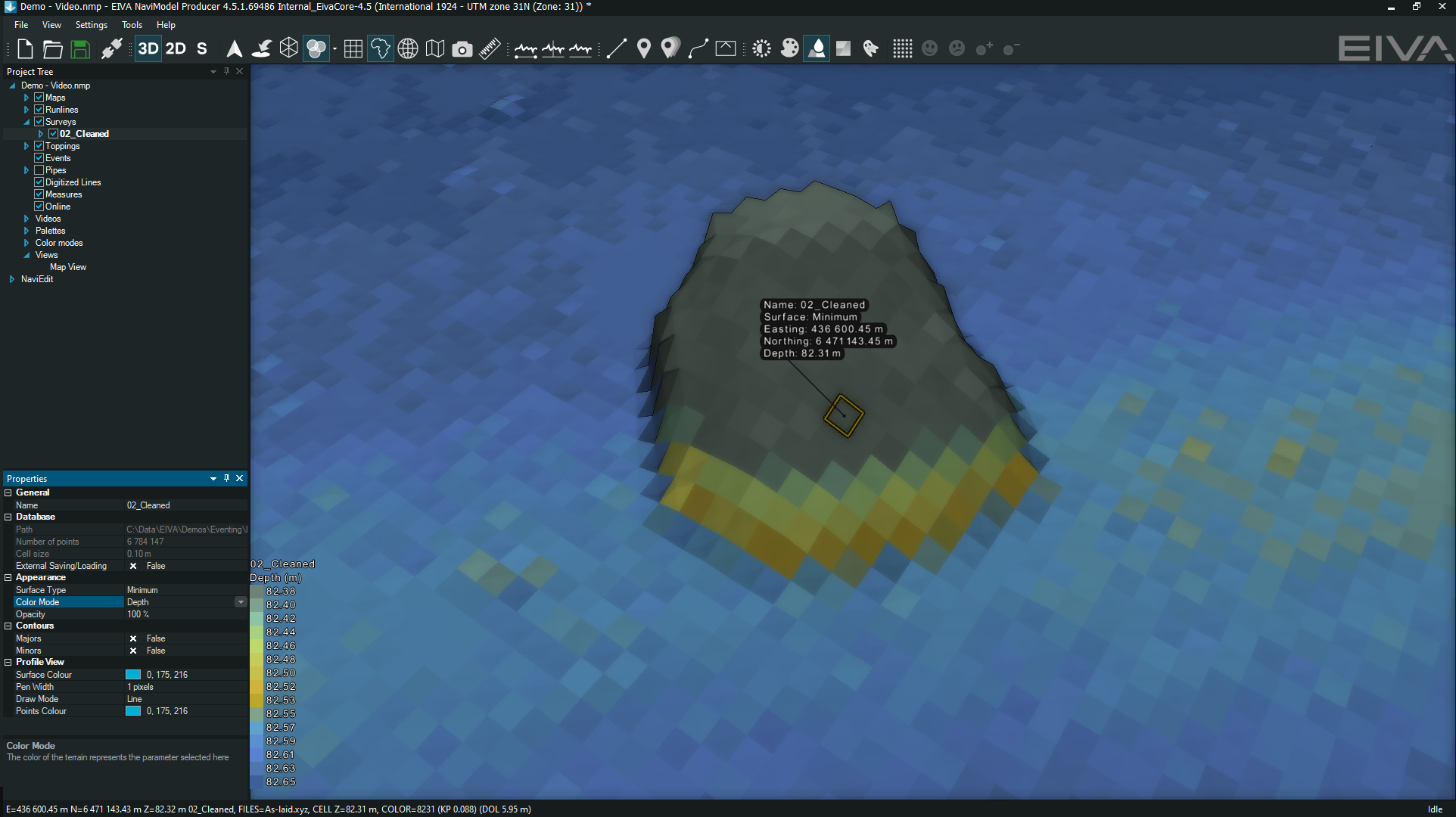
By hovering over a point, you can now display information about that point – this information will be updated depending on which colour mode you select (left)
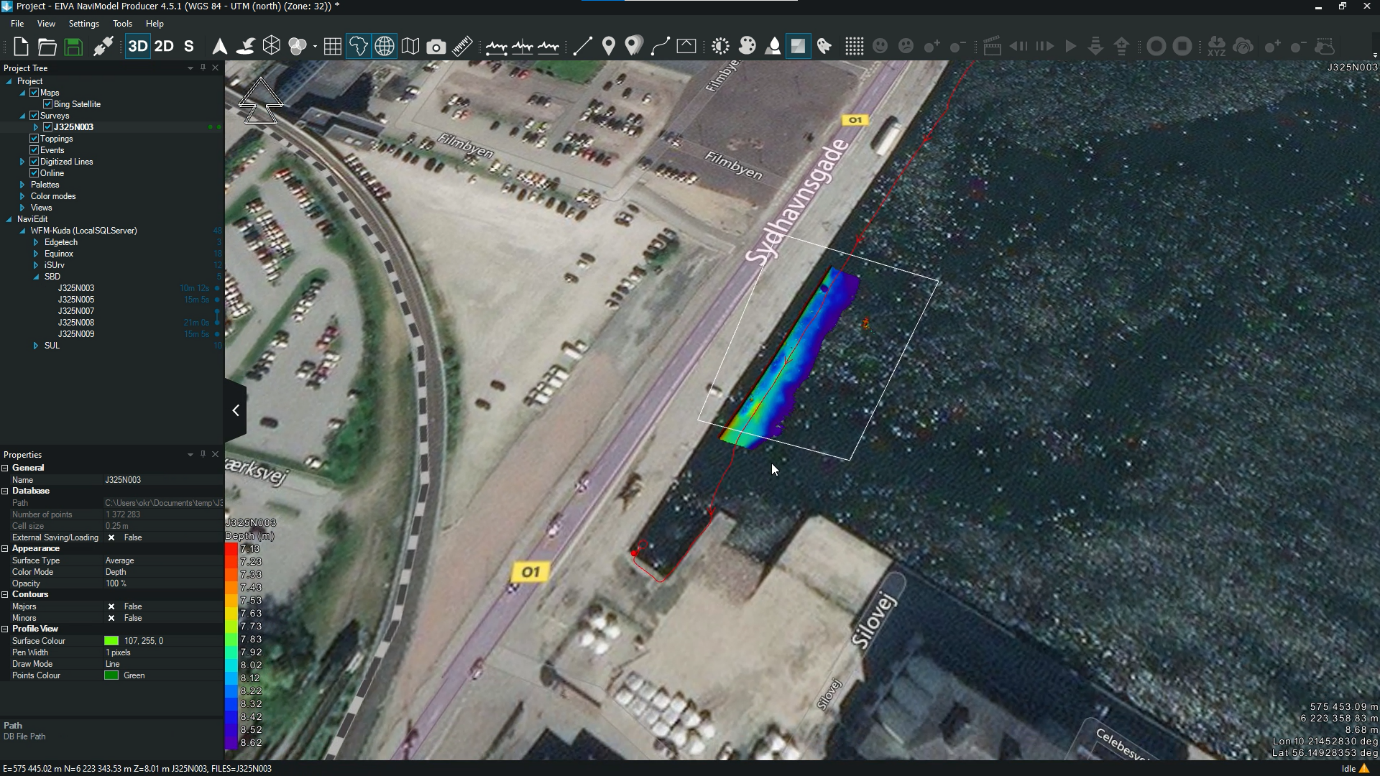
DTM imported only within the rectangular boundary defined
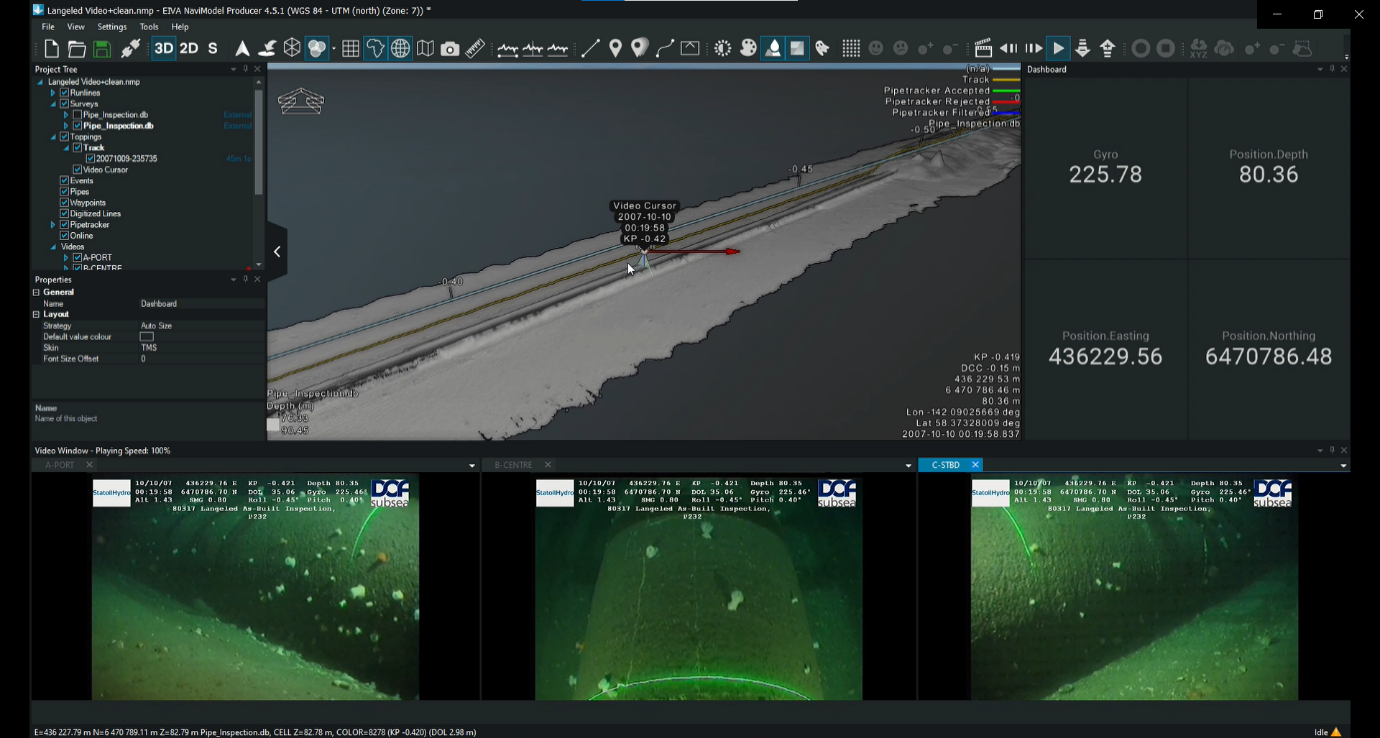
An example of how it looks when viewing not only the model, but also video overlays (bottom windows) and a dashboard with custom information (upper right)
During this Covid-19 pandemic, there are so many of us working from home and this has led us to try out NaviEdit and NaviModel on cloud services. There are many benefits to working in the cloud: it means that you outsource server hardware and general IR maintenance, the server size is easily scalable based on your day-to-day needs, and you can generate automatic backups.
Together with Deep Ocean Group, we have run tests of NaviEdit and NaviModel in the cloud, namely two cloud platforms: Amazon web services and Azure. Our test showed that running NaviEdit and NaviModel in the cloud was as fast and sometimes faster than a local computer connected to an SQL server, although not as fast as running on a local PC with good hardware.
With the testing complete, the new versions of NaviEdit and NaviModel are ready to be used in the cloud. We will dive into this in a future EIVA LIVE webinar about a more direct way of using NaviSuite in the cloud. So stay tuned by following the EIVA cruise.
In the new versions of NaviModel and NaviEdit, you can import and quality control (QC) P6/11 seismic bin grid data. Various parsing and consistency checks are performed by the importer in NaviEdit and can be evaluated in the report. NaviModel can import the bin grid data from NaviEdit for visual QC. This includes inspection of the NaviEdit report, the perimeter and individual bin nodes. The axis and orientation can be evaluated along with general BinGrid information in the Info View.
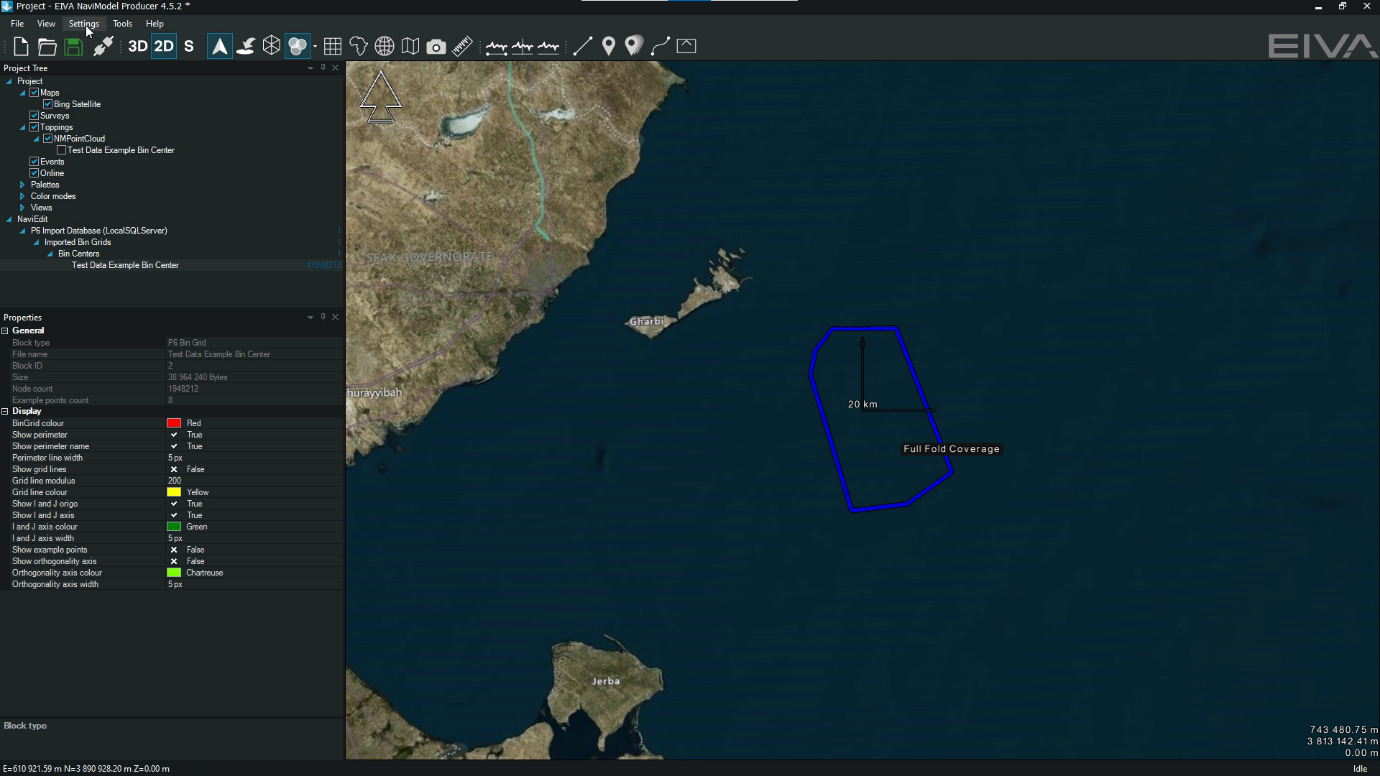
Displaying bin grid data in NaviModel
We hope that this has gotten you excited for the many new features in NaviEdit and NaviModel. Note that if you upgrade one of NaviModel or NaviEdit, you must upgrade the other as well. This is because the database has been upgraded in these new versions, and they must work together.
The webinar on NaviEdit 8.6 and NaviModel 4.5 has passed, but you can check out upcoming EIVA LIVE webinars. At EIVA LIVE webinars, you get to hear about updates like this straight from the experts, with the option to ask questions right away.
You can also follow EIVA on social media to stay up to date on when the next webinar is announced, or the latest developments in our software and hardware products. Feel free to reach out to us, for example if you have any questions about this latest update, or suggestions for future updates.