
To use this site, please enable javascript

To use this site, please enable javascript
Author: EIVA CEO Jeppe Nielsen
One result of the technological development seen in the maritime industry, along with the business model innovation among offshore and subsea specialists, is that we are seeing a continual increase in the amount of data used during survey operations.
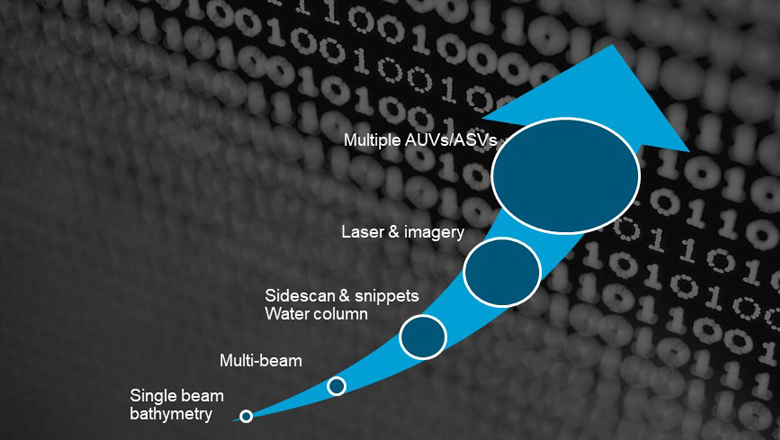
Development in the typical data sets used during survey projects
Especially when it comes to the addition of high resolution laser and photogrammetry data to survey operations, an extensive amount of data comes into play. Moreover, with operational setups running several autonomous vehicles in parallel, combined with clients expecting fast and cost-effective delivery of end-products, the task of processing the data in a timely manner without compromising on quality has never been more challenging.
Starting in 2017 and continuing in 2018, EIVA is part of several leading-edge projects where the processing speed of massive amounts of data with minimum human involvement is in focus. This has resulted in a series of product enhancements, optimisations, and last but not least a new tool – the NaviSuite Workflow Manager.
The Workflow Manager is designed to enable a previously unseen degree of automatic data processing of massive amounts of subsea data. With this follow a number of key benefits:
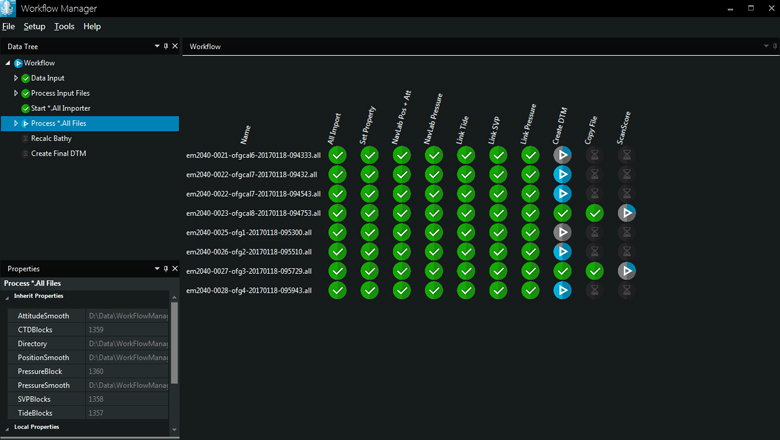
The Workflow Manager lets software do the hard work
Consequently, the tool will improve your data processing efficiency as:
The result is a powerful cocktail of high-speed data processing features.
The Workflow Manager is a configurable workflow process automation tool. In other words, it allows you to automate the small steps you normally go through when processing subsea data.
It can be applied to functions in NaviEdit and NaviModel, the NaviSuite products dedicated to navigation/positioning and data modelling/visualisation respectively (special versions of NaviEdit and NaviModel that run without a user interface are made available together with the Workflow Manager). The tool is also able to activate third-party scripts and tools.
You define the sequence of processing steps and also which steps to run in parallel with other steps. With the setups we have seen so far, the task of defining your workflow is minimal – although it often gives you food for thought as to how you can optimise the way you work.
There are many types of steps available. A few examples are:
We are now seeing the first performance measurements on real-life operations data and workflow setups by our customers – and we are impressed (to put it mildly).
The performance measured is:
50 hours of data = ~1.8 hours of processing
The customer behind this particular performance measurement is running six AUVs continuously, in parallel – processing all the data brought in by these with a single crew, as opposed to increasing the crew size accordingly.
With the Workflow Manager, a single data processor can handle data from 3-4 dives during a 12-hour shift.
EIVA was selected from among our competitors for this project because of our processing speed even before we made the Workflow Manager – the introduction of which only made the performance go up a notch or two.
The Workflow Manager is nothing short of a game changer in how we work with data. It raises the bar for how large amounts of data can be efficiently processed during collection.
The Workflow Manager has a built-in performance measurement tool that measures the time spent on each processing step, so it is very easy to see how much time each part of the workflow takes, and consequently where it is worth optimising.
As part of implementing the Workflow Manager, we noticed a number of optimisation possibilities in NaviEdit and NaviModel, which have of course been implemented as well:
The Workflow Manager has also given a lot of hints to an optimal system configuration and thus a high-speed processing machine, since the tool will maximise the use of CPU, GPU, disk and memory.
These hints include:
The Workflow Manager comes in two versions:
Workflow Manager – Desktop
Workflow Manager – Server
The Workflow Manager is applicable in many types of operations, for example:
The Workflow Manager is in operation with and being tested by selected customers before official release in Q1/Q2 2018. If you would like to learn more about the tool, please feel free to reach out to us.